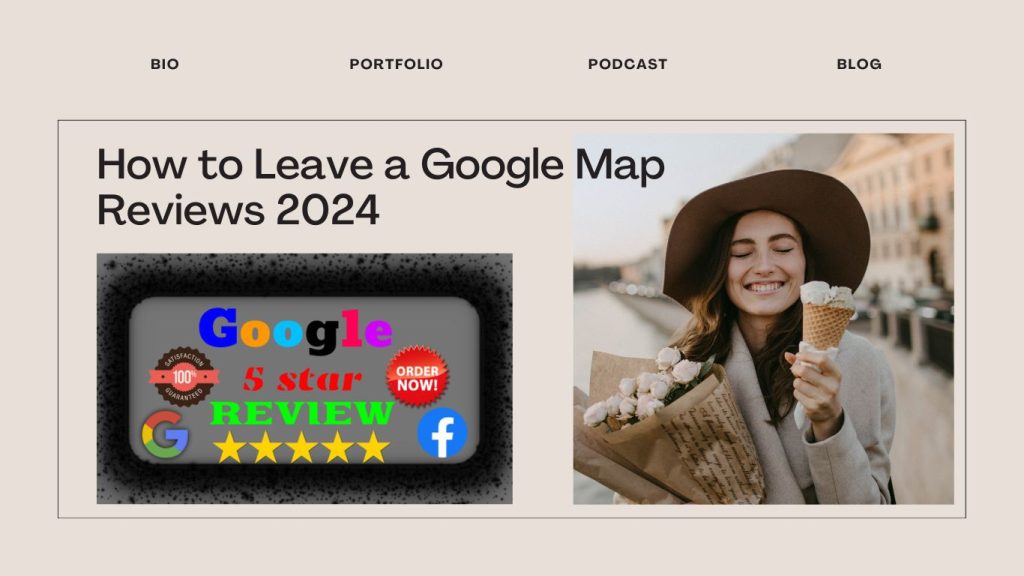
Introduction To Google Map Reviews
Welcome to the digital age, where your voice influences the successes of businesses and helps others make informed decisions. Google Reviews is a testament to customer experiences, serving as a guiding beacon for potential clients and consumers worldwide. This introduction will dive into the importance of Google Reviews and how your insights contribute to a larger community narrative.
The Role Of Google Map Reviews In Consumer Decision-Making
Google Reviews are pivotal in shaping the public’s perception of businesses. Most Internet users rely on these reviews to make purchasing choices, trusting the candid feedback from fellow consumers before investing their time and resources.- Approximately 90% of consumers read online reviews before visiting a business.
- Reviews can significantly impact a business’s local search rankings on Google.
- Positive reviews can enhance credibility and attract new customers.
Why Your Map Reviews Matters
Each review you write makes a ripple in the digital ecosystem, holding immense power to influence and educate. Your experiences, whether positive or negative, provide a reliable source of information and can greatly impact a business’s reputation and ability to draw in new clientele.| Feedback | Impact |
| Positive Reviews | Help businesses improve their services, foster customer loyalty, and enhance ratings. |
| Critical Insights | Enable businesses to address areas needing improvement and demonstrate customer service commitment. |
Setting Up Your Google Account
Welcome to the digital world where your opinion matters more than ever before! Google Reviews is critical in helping others make informed decisions about businesses and services. To start sharing your valuable insights, the first step is Setting Up Your Google Account. If you’re new to Google or need to switch accounts, don’t worry; setting up an account is simple. Let’s guide you through creating a Google account to leave reviews that might benefit countless others!
Step-by-step Account Creation
- Visit the Google Account Creation Page: Open your preferred web browser and navigate to accounts.google.com/signup.
- Enter Your Details: Fill in your first and last names in the appropriate fields.
- Create a Username: Your username will be your new Gmail address. If your desired username is taken, Google will suggest available alternatives.
- Set a Secure Password: Choose a password that is both secure and memorable. Google requires a mix of characters for a strong password.
- Verification Process: You may be asked to verify your phone number or existing email address for added security.
- Agree to the Privacy and Terms: Read through the Privacy and Terms and click ‘I Agree’ to proceed with account creation.
- Account Created: Congratulations! You now have a Google Account. You can use this to access all Google services, including leaving reviews.
Ensuring You’re Logged In Before Reviewing
Before writing a Google Review, ensure you are logged into your account. Follow these simple checks:- Navigate to the Google homepage or any Google service page.
- Look at the top-right corner of the screen; if you see a ‘Sign In’ button, click it and enter your account details to log in.
- If you see your profile picture or initials, this confirms that you’re already signed in.
- Once logged in, you can proceed to the business’s Google listing to leave your review.
Finding The Business To Map Reviews
Using Google Search To Locate The Business
Start by opening your preferred web browser and heading to Google Search. In the search bar, type the exact name of the business you want to review, followed by its location to narrow the results. Google’s intelligent algorithm will work to bring up the most relevant listings.- Enter the business name and its city or zip code for precise results.
- Scan the search results for the correct business listing.
- Click on the business name to access more details.
Navigating Google Maps For Businesses
Alternatively, you can find the business through Google Maps. Open the Google Maps app on your mobile device for a more geographically focused search experience.- Type the business name into the Google Maps search bar.
- Ensure your map is set to the correct region if multiple locations exist.
- Select the appropriate business from the search results.
Writing Your Review
Contributing to the online network of trust and transparency begins with sharing your experience about a business or service. When writing a Google review, it serves as a beacon for fellow customers and provides valuable feedback to the business itself. Crafting a thoughtful and detailed review is essential. Let’s explore the best practices, rating tips, and the advantages of including photos in your review.
Reflect on your entire experience and select a rating that best represents the overall service or product quality.
Best Practices For Writing A Review
Penning a comprehensive review requires more than just a quick comment. To ensure your review is helpful and impactful, consider the following practices:- Be specific and descriptive: Offer clear details about your experience. Did a particular service exceed your expectations?
- Stay relevant and concise: Focus on your encounter with the business and avoid unnecessary details.
- Keep it civil and fair: Use respectful language, even if your experience was less than satisfactory.
- Update your review if needed: If a business resolves your concerns, consider updating your review to reflect these changes.
Rating The Business: Tips On Choosing The Right Star Rating
The star rating you choose acts as an immediate visual cue for others.| Star Rating | Meaning |
|---|---|
| 5 Stars | Outstanding service; exceeded all expectations |
| 4 Stars | Good service; satisfied with the experience |
| 3 Stars | Average service; room for improvement |
| 2 Stars | Below average; faced several issues |
| 1 Star | Poor service; highly dissatisfied |
Adding Photos To Your Review
- Choose relevant images: Pick photos that accurately depict your experience with the business, such as a dish from a restaurant or a product purchased.
- Ensure good quality: Clear, well-lit photographs make your review more engaging and credible.
- Keep privacy in mind: Avoid posting images that include people without their consent.
Post-submission And Follow-up
Your insightful Google review doesn’t just vanish into the ether after you click the “Post” button. In the ‘Post-Submission and Follow-Up’ process, your shared experience becomes a beacon for future customers and a valuable touchstone for the business. What you might not realize is the life your review leads beyond submission. Now, let’s dive into the post-submission realm and the importance of managing your review and understanding what comes next.
What Happens After You Submit Your Review
Submitting your Google review is only the first step. Once you’ve shared your experience with the world, Google takes a moment to process your input. They check to ensure it adheres to their review policies, looking for any signs of spam or inappropriate content. If your review passes muster, it goes live, typically appearing on the business’s Google profile within a few hours. Post-publication, your review plays a critical role. It informs potential customers, influences the business’s overall rating, and can sometimes prompt a response from the business owner. Google Alerts might notify you if the business or other users interact with your review. Watch for an email or a notification from your Google app.Managing Your Review And Handling Responses
It’s not set in stone once your review is up and running. You maintain the power to edit or delete your review at any time. To manage your review:- Visit Google Maps or the Google business profile where you left the review.
- Find your review under the ‘Reviews’ section.
- Select the three dots or the pencil icon to edit or delete.
